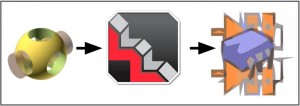Overview
KiCAD is an Open Source EDA (Electronic Design Automation) suite, which I use for schematic capture and PCB layout. Like many other EDA tools that are floating around KiCAD can make 3D renderings of your circuit boards. If you use stock PCB symbols this is great; however, when you make your own PCB footprints you need to define your own 3d models.
I personally find it convenient to utilize OpenSCAD to make 3D models of most eletrical components, which are simple and easily defined parametrically in OpenSCAD's language. OpenSCAD allows you to write code that translates directly to a 3D model and export this to an STL. However, KiCAD expects VRML files which can be easily generated in Wings3D (which can import STL files). On the plus side Wings3D will allow us to add color elements and surfaces for nice rendering by KiCAD.
However, there is one pretty terrible problem: Wings3D can't for the life of it read in STL files read by OpenSCAD. Actually, Wings3D will just crash. To fix this you can use meshconv; however, use of meshconv does require use of the command line (in either Windows, OS X or Linux). I can only vouch for its usability under Linux. This will modify our workflow a little bit, but not by much.
The question now is how does this workflow go down?
Continue reading Tutorial: 3D KiCAD Parts using OpenSCAD and Wings3D