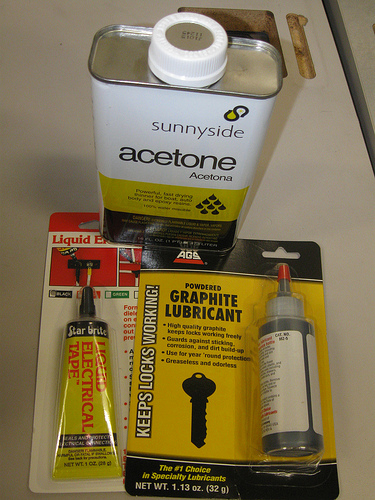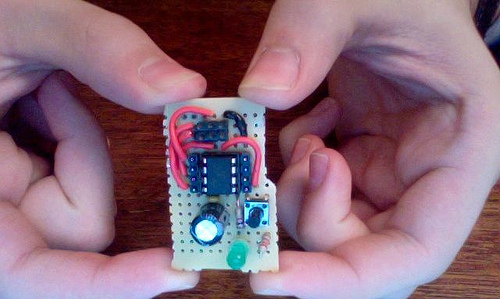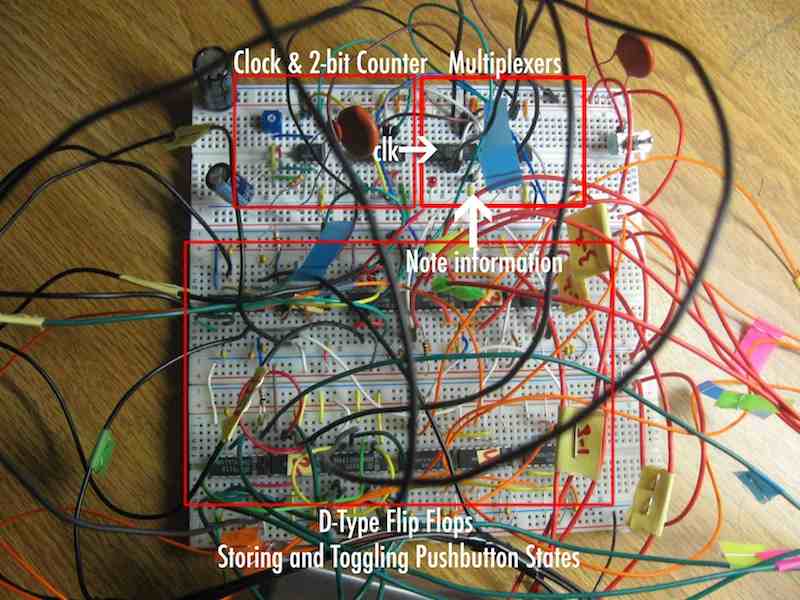This weekend I decided to get some work in on learning KiCAD. I have not come very far, but I am starting to get oriented with eeschema and I have actually been enjoying it. However, I had to boot up into Ubuntu to work with it appropriately, because my Mac OS X install doesn’t quite like KiCAD, but then again I have trouble with Xilinx, iverilog, gtkwave, msp430-gcc, etc as well.
KiCAD works very smoothly for the most part with a couple of interfacing hitches. Namely you need to ctrl-drag to move multiple components, which took me far too long to figure out. Furthermore, I am not a fan of the built in library symbols for power, ground or the connectors. However, I don’t mind this so much because I am not completely opposed to making my own libraries, which will be uploaded to github, when I get a chance and open to all.
I really enjoy the way KiCAD works and the fact that it is open source, unlike EAGLE, and has no restrictions on it. Between work and past hobbyist work I have been exposed to Orcad Capture, EAGLE and EasyPCB/EasySCH. Orcad, though complicated, was my favorite of those schematic layout tools. The reason is that it has powerful hierarchies (I was doing large layouts) and very nice component making utilities, also there is a separation between the schematic phase and the PCB phase, which allows you to think about the actual functionality of the circuit during layout and the topology during PCB design. KiCAD follows a similar rule for schematic to PCB layout from what I can tell (more to come on this).
I would recommend KiCAD to anyone looking to do some schematic layout for free, with no restrictions.
Happy Hacking!